Aqui está um exemplo de como usar o componente
TScrollBox para apresentar os dados de um arquivo.
//---------------------------------------------------------------------------
#include <vcl.h>
#pragma hdrstop
#define SI_ZE 450
#include "Unit1.h"
//---------------------------------------------------------------------------
#pragma package(smart_init)
#pragma resource "*.dfm"
TForm1 *Form1;
//---------------------------------------------------------------------------
__fastcall TForm1::TForm1 ( TComponent* Owner ) :
TForm ( Owner ) {
}
//---------------------------------------------------------------------------
void __fastcall TForm1::OnPaint ( TObject *Sender ) {
Canvas -> Font -> Size = 16;
Canvas -> Font -> Name = "Arial";
Canvas -> Pen -> Color = clRed;
Canvas -> Rectangle ( 5, 5, 590, 290 );
Canvas -> Pen -> Width = 10;
Canvas -> Font -> Color = clRed;
Canvas -> TextOut ( 60, 12, "C++ BUILDER - LENDO UM ARQUIVO DE TEXTO" );
String str_1 = " ";
FILE *arq;
char **no_me;
no_me = ( char** ) malloc ( SI_ZE * sizeof ( char* ) );
int c = 0, i;
//C:\Users\ManMachine\Downloads\Lendo arquivo de texto (ScrollBox)
arq = fopen ( "C:\\Users\\ManMachine\\Downloads\\Lendo arquivo de texto (ScrollBox)\\"
"Poesias famosas.txt", "r+b" );
if ( arq == NULL ) {
printf ( "Problemas na abertura do arquivo " );
}
for ( i = 0; i < SI_ZE; i++ ) {
no_me [ i ] = ( char* ) malloc ( SI_ZE * sizeof(char*) / 3 );
fgets ( no_me [ i ], 80, arq );
str_1 += i + 1;
str_1 += " ";
str_1 += no_me [ i ];
}
Label1 -> Caption = AnsiString ( str_1 );
free ( no_me );
fclose ( arq );
}
//---------------------------------------------------------------------------
//---------------------------------------------------------------------------
#ifndef Unit1H
#define Unit1H
//---------------------------------------------------------------------------
#include <System.Classes.hpp>
#include <Vcl.Controls.hpp>
#include <Vcl.StdCtrls.hpp>
#include <Vcl.Forms.hpp>
//---------------------------------------------------------------------------
class TForm1 : public TForm
{
__published: // IDE-managed Components
TScrollBox *ScrollBox1;
TLabel *Label1;
void __fastcall OnPaint(TObject *Sender);
private: // User declarations
public: // User declarations
__fastcall TForm1(TComponent* Owner);
};
//---------------------------------------------------------------------------
extern PACKAGE TForm1 *Form1;
//---------------------------------------------------------------------------
#endif
object Form1: TForm1
Left = 470
Top = 177
HorzScrollBar.ThumbSize = 3
HorzScrollBar.Tracking = True
Caption = 'C++ BUILDER - COMPONENTE TScrollBox'
ClientHeight = 300
ClientWidth = 600
Color = clBtnFace
Font.Charset = DEFAULT_CHARSET
Font.Color = clWindowText
Font.Height = -11
Font.Name = 'Tahoma'
Font.Style = []
OldCreateOrder = False
Position = poDesigned
Visible = True
OnPaint = OnPaint
PixelsPerInch = 96
TextHeight = 13
object ScrollBox1: TScrollBox
Left = 24
Top = 40
Width = 553
Height = 241
HorzScrollBar.Tracking = True
VertScrollBar.Tracking = True
Font.Charset = DEFAULT_CHARSET
Font.Color = clFuchsia
Font.Height = -16
Font.Name = 'Tahoma'
Font.Style = [fsBold]
ParentFont = False
TabOrder = 0
object Label1: TLabel
Left = 24
Top = 3
Width = 5
Height = 19
Caption = ' '
Font.Charset = DEFAULT_CHARSET
Font.Color = clWindowText
Font.Height = -16
Font.Name = 'Tahoma'
Font.Style = [fsItalic]
ParentFont = False
end
end
end
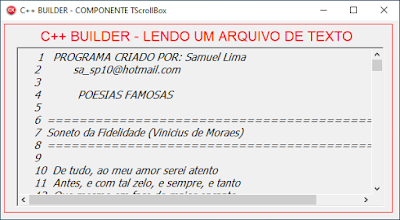
Nenhum comentário:
Postar um comentário
Observação: somente um membro deste blog pode postar um comentário.