a saudades apertou, e resolvi voltar,
me desculpem mas não consegui esquecer
as duas primeiras linguagens de programação,
que tanto me fez sofrer no início,
mas que me fez tão feliz algum tempo depois.
Aqui estamos falando da função sscanf,
A função sscanf permite ler dados
formatados de uma cadeia de caracteres,(string),
seu funcionamento não é muito diferente das funções scanf
que faz leitura do teclado e fscanf que faz sua leitura de um arquivo,
a diferença mesmo é que ela ler os valores
que foram armazenados numa string.
Fica fácil saber se a operação foi bem sucedida,
basta observar que o total de itens que foram
passados foram preenchidos totalmente.
Más se a contagem for menor,
ou se zero for retornado, houve falha na operação,
sendo que se houver falha na entrada,
antes mesmo que qualquer byte
possa ser lido EOF é retornado.
Por-ventura não é esta abaixo a síntaxe de sscanf?
int sscanf ( const char * s, const char * format, ...);
Declarei e inicializei duas matrizes bidimensional de char,
e converti uma para inteiros e outra para float,
a janela gráfica foi feira usando o C++ Buider 10.2.
#include <vcl.h>
#pragma hdrstop
#include "OnPaint.h"
//---------------------------------------------------------------------------
#pragma package(smart_init)
#pragma resource "*.dfm"
TForm1 *Form1;
//---------------------------------------------------------------------------
__fastcall TForm1::TForm1(TComponent* Owner)
: TForm(Owner)
{
}
//---------------------------------------------------------------------------
void __fastcall TForm1::OnPaint(TObject *Sender)
{
Canvas->Font->Size = 20;
Canvas->Font->Name = "Garamond";
Canvas->Font->Color = clRed;;
Canvas->TextOut ( 150, 18, "Função sscanf - Modo gráfico" );
String str_1 = " ";
String str_2 = " ";
char Num [ 11 ] [ 2 ] = { "0", "1", "2", "3", "4", "5",
"6", "7", "8", "9" };
char Temp [ 9 ] [ 5 ] = { "8.9", "9.5", "8.0", "11.8",
"12.7", "7.6","10.3", "15.4" };
char buf_1 [ 50 ];
int i;
int N1 [ 10 ];
float N2 [ 8 ];
for ( i = 0; i < 10; i++ ) {
sscanf ( Num [ i ], " %d ", &N1 [ i ] );
str_1 += " ";
str_1 += N1 [ i ];
}
Canvas->Font->Size = 16;
Canvas->Font->Color = clBlue;
Canvas->TextOut ( 50, 48, "Vetor convertido em inteiro" );
Canvas->Font->Color = clBlack;
Canvas->TextOut ( 50, 78, str_1 );1;
i = 0;
for ( i = 0; i < 8; i++ ) {
sscanf ( Temp [ i ], "%f", &N2 [ i ] );
sprintf ( buf_1, "%.1f", N2 [ i ] );
str_2 += " ";
str_2 += buf_1;
}
Canvas->Font->Color = clBlue;
Canvas->TextOut ( 50, 108, "Vetor convertido em float" );
Canvas->Font->Color = clBlack;
Canvas->TextOut ( 50, 138, str_2 );1;
Canvas->Font->Color = clBlack;
Canvas->TextOut ( 200, 190, "Por: " );1;
Canvas->Font->Color = clRed;
Canvas->TextOut ( 240, 190, "Samuel Lima");
Canvas->Font->Color = clBlack;
Canvas->TextOut ( 200, 210, "sa_sp10@hotmail.com");
Canvas->Font->Name = "Garamond";
Canvas->Font->Size = 40;
Canvas->Font->Color = clSkyBlue;
Canvas->TextOut ( 76, 236, "MUITO OBRIGADO");
SetBkMode(Canvas->Handle, TRANSPARENT);
Canvas->Font->Color = clBlue;
Canvas->TextOut ( 70, 230, "MUITO OBRIGADO");
}
//---------------------------------------------------------------------------
#ifndef Unit1H
#define Unit1H
//---------------------------------------------------------------------------
#include <System.Classes.hpp>
#include <Vcl.Controls.hpp>
#include <Vcl.StdCtrls.hpp>
#include <Vcl.Forms.hpp>
#include <Vcl.ExtCtrls.hpp>
//---------------------------------------------------------------------------
class TForm1 : public TForm
{
__published: // IDE-managed Components
TShape *Shape1;
void __fastcall OnPaint(TObject *Sender);
private: // User declarations
public: // User declarations
__fastcall TForm1(TComponent* Owner);
};
//---------------------------------------------------------------------------
extern PACKAGE TForm1 *Form1;
//---------------------------------------------------------------------------
#endif
object Form1: TForm1
Left = 0
Top = 0
Caption = 'Fun'#231#227'o sscanf - Modo gr'#225'fico'
ClientHeight = 300
ClientWidth = 600
Color = clBtnFace
Font.Charset = DEFAULT_CHARSET
Font.Color = clWindowText
Font.Height = -11
Font.Name = 'Tahoma'
Font.Style = []
OldCreateOrder = False
OnPaint = OnPaint
PixelsPerInch = 96
TextHeight = 13
object Shape1: TShape
Left = 0
Top = 3
Width = 601
Height = 294
Brush.Style = bsClear
Pen.Color = clRed
Pen.Width = 10
Shape = stRoundRect
end
end
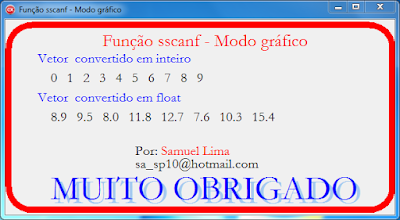
Nenhum comentário:
Postar um comentário
Observação: somente um membro deste blog pode postar um comentário.